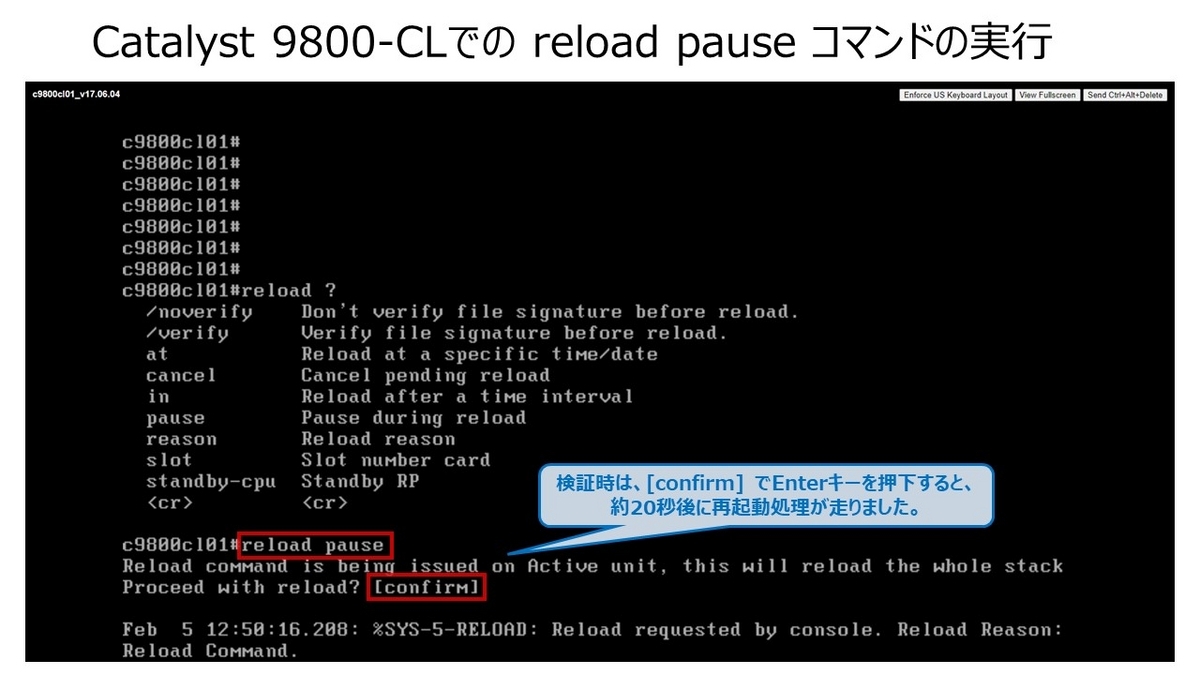仮想アプライアンスであるCatalyst 9800-CLの電源を適切に停止するには reload pause コマンドを実行してから仮想マシンを Power Off します。
情報源は下記のドキュメントになります。
www.cisco.com

If you want to shut down the 9800-CL it is recommended that you do it gracefully following this simple procedure:
● Before you power off the VM from the hypervisor, run the exec command reload pause – this command will reload the box and then pause, waiting for the user input to start.
● At this point, go ahead and power off the VM.
電源停止の流れ
特権モード (
#プロンプト)で下記のコマンドを実行します。reload pause下記の
[confirm]の確認メッセージが表示された際にEnterキーを押下すると、約20秒ほどPauseした後に再起動処理が走ります。Reload command is being issues on Active unit, this will reload the whole stack Proceed with reload? [confirm]Pauseしている最中に仮想基盤やPublic Cloud側で電源の停止処理を行います。