Catalyst 9800を(Install modeから)Bundle modeに変更する手順を記載します。
Installation modeに関して
Installation modeにはInstall modeとBundle modeがあります。
本記事は"Bundle" modeへの変更手順になっています。
当たり前ではありますが、現状がどのModeになっていて、どのModeがあるべき設計なのかは本手順を実施する前に確認してください。
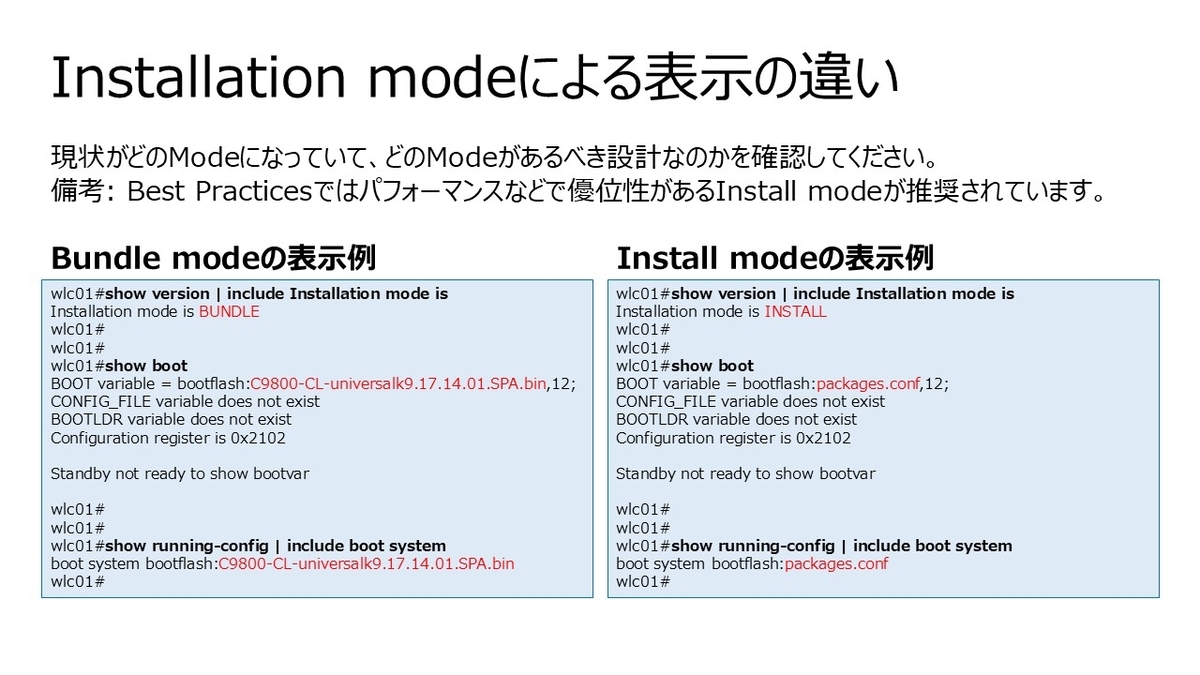
Installation modeの推奨に関しては、Best Practicesの Install vs. bundle mode セクションにて言及されています。
Cisco Catalyst 9800 Series Configuration Best Practices - Cisco
https://www.cisco.com/c/en/us/td/docs/wireless/controller/9800/technical-reference/c9800-best-practices.html#Installvsbundlemode
Note: Install mode is the recommended mode to run the Cisco Catalyst 9800 Series wireless controller because it provides the following advantages: support for high-availability features like In-Service Software Upgrade (ISSU), software maintenance upgrade (SMU)/patching (hot and cold), faster boot time, less memory consumption, and Cisco Catalyst Center support for upgrades.
推奨はInstall modeです。しかし、本手順ではBundle modeへの変更を扱っているため、特に本番環境の導入の場合には、本当に必要な変更であるかを確認してください。
前提情報
Bundle modeへの変換にはIOS-XEのファイル (.bin)が必要になります。
事前にCisco Software Downloadより該当のModelとVersionを確認してダウンロードしておきます。
Wireless > Standalone Controllers
https://software.cisco.com/download/home/281189496
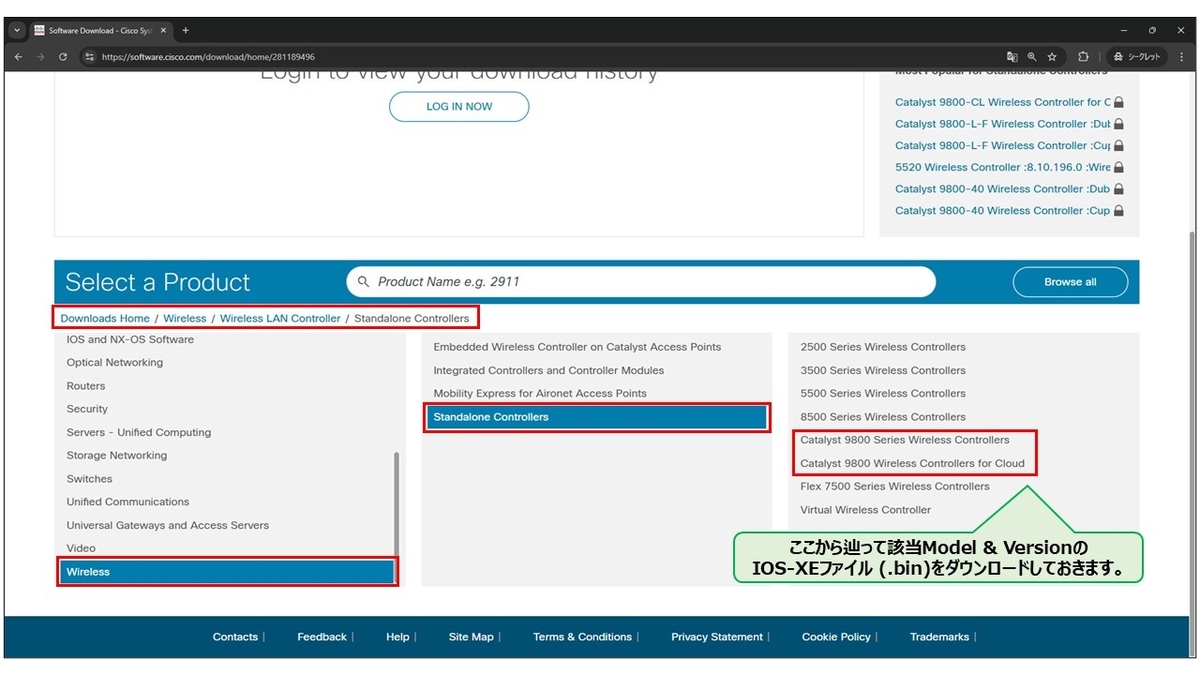
手順
手順概要: IOS-XEのファイルを転送した後に、boot system コマンドを修正して再起動します。
TFTPでのIOS-XEファイルの転送
本例ではTFTPを利用してファイル転送する方法にしています。
Web UIのFile Managerの場合は1GBのアップロード制限があって、容量が大きめのIOS-XEのファイル (.bin)は転送できないためです。

TFTPのBlock Sizeの変更
転送効率を上げるためにTFTPのBlock Sizeを変更します。
configure terminal ip tftp blocksize 8192 end
必要に応じて write memory で設定を保存するか、作業後に no ip tftp blocksize でデフォルト値に戻してください。
実際のファイル転送
VRF指定の「あり・なし」でファイル転送のコマンドを使い分けてください。
IPアドレス (#.#.#.#)とファイル名 (C9800-##-universalk9.##.##.##.SPA.bin)の部分は書き換えてください。
VRF指定なしのパターン
copy tftp://#.#.#.#/C9800-##-universalk9.##.##.##.SPA.bin bootflash:
VRF指定あり (VRF: Mgmt-intf)のパターン
copy tftp://#.#.#.#/C9800-##-universalk9.##.##.##.SPA.bin bootflash: vrf Mgmt-intf
BOOT変数への反映
Bundle modeで起動できるように、boot system コマンドを修正してBOOT変数に反映する必要があります。
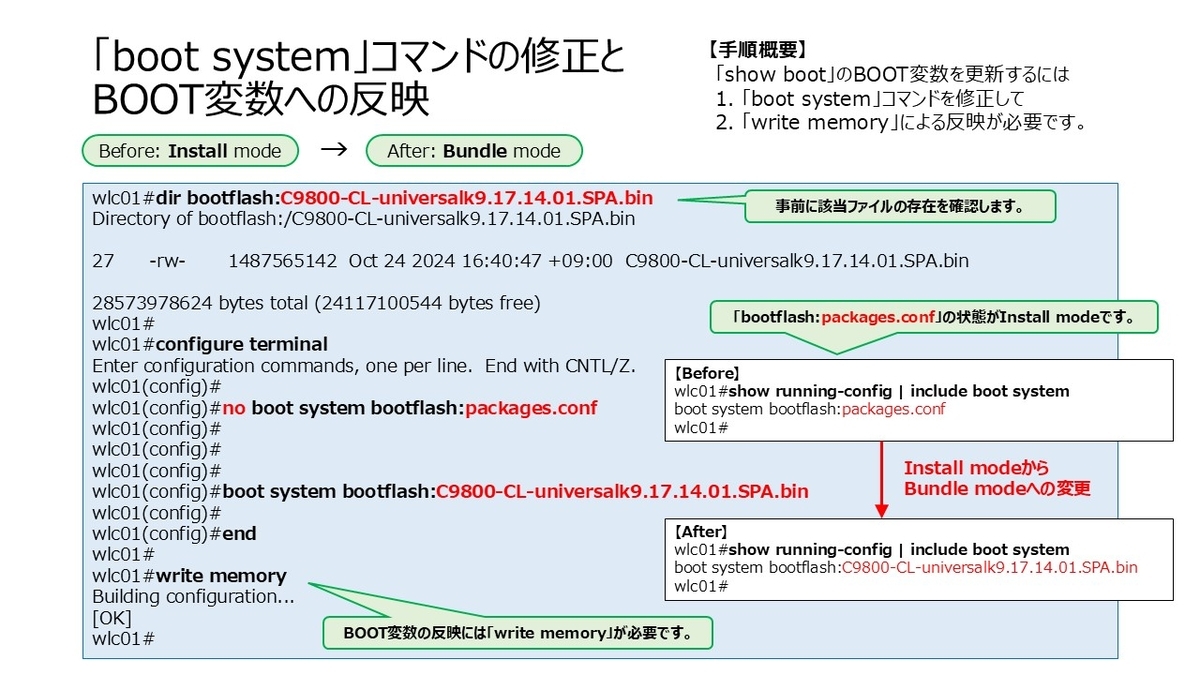
下記のログは作業例です。
ファイル名指定の bootflash:C9800-CL-universalk9.17.14.01.SPA.bin の部分は環境に合わせて書き換えます。
wlc01#dir bootflash:C9800-CL-universalk9.17.14.01.SPA.bin Directory of bootflash:/C9800-CL-universalk9.17.14.01.SPA.bin 27 -rw- 1487565142 Oct 24 2024 16:40:47 +09:00 C9800-CL-universalk9.17.14.01.SPA.bin 28573978624 bytes total (24117100544 bytes free) wlc01# wlc01#configure terminal Enter configuration commands, one per line. End with CNTL/Z. wlc01(config)# wlc01(config)#no boot system bootflash:packages.conf wlc01(config)# wlc01(config)# wlc01(config)# wlc01(config)#boot system bootflash:C9800-CL-universalk9.17.14.01.SPA.bin wlc01(config)# wlc01(config)#end wlc01# wlc01#write memory Building configuration... [OK] wlc01#
転送済みのIOS-XEファイルの事前確認
対象ファイルが転送されていて、ModelやVersionが意図通りであるか今一度確認してください。
dir bootflash:C9800-##-universalk9.##.##.##.SPA.bin
ターゲットのModelと、ファイルのModelは合致してますか?
Versionは意図した通りですか?
「boot system」コマンドの修正
boot system コマンドの引数は「実際のファイル パス」に書き換えてください。
configure terminal no boot system bootflash:packages.conf boot system bootflash:C9800-##-universalk9.##.##.##.SPA.bin end write memory
ファイル: bootflash:packages.conf はInstall modeで利用されるため、参照設定を no で削除しています。そして、IOS-XEファイル名指定の参照"のみ"になるように書き換えています。
注意: show boot で確認可能な「BOOT変数の反映」には write memory が必要です。
「再起動による反映」と「再起動前後の状態確認」
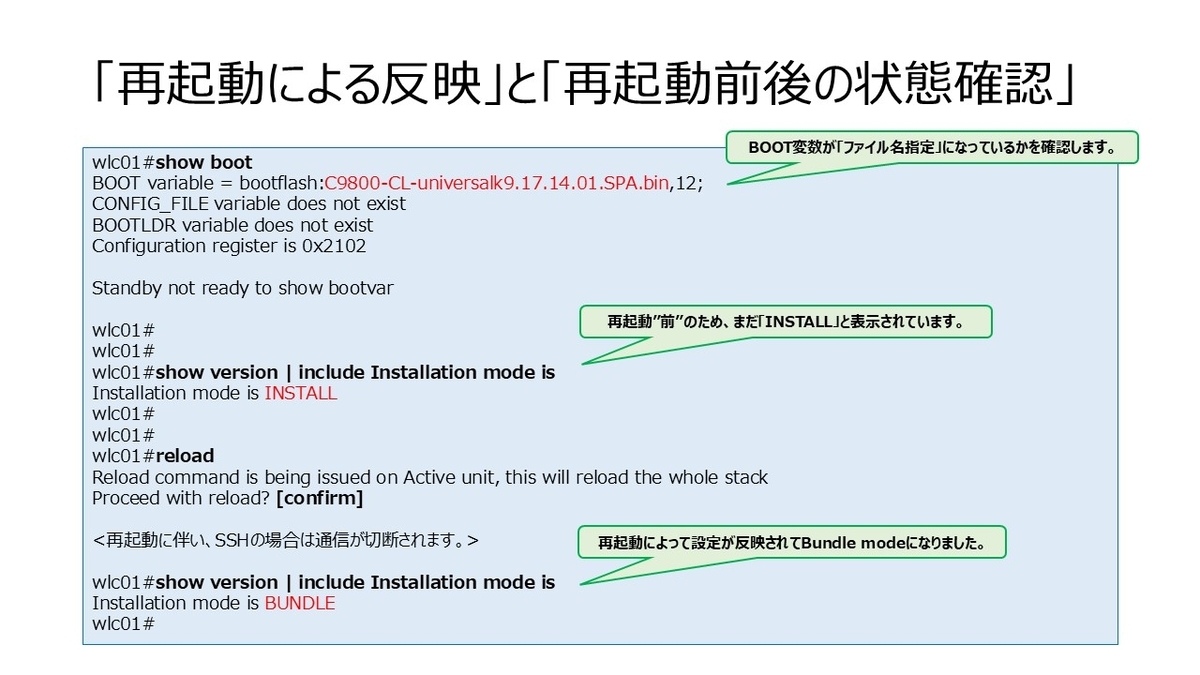
- BOOT変数が「IOS-XEのファイル名 (.bin)指定」になっているのを確認します。
show boot
- 再起動前のため、現状ではInstall modeのままになっているのを確認します。
show version | include Installation mode is
- Bundle modeの状態で起動させるために再起動します。
reload
- 再起動後、Bundle modeになっているのを確認します。
show version | include Installation mode is
関連ドキュメント
Bundle modeへの変換に関するドキュメントは英語と日本語翻訳があります。
英語
Change Installation Modes on Catalyst 9800 Wireless Controller - Cisco
https://www.cisco.com/c/en/us/support/docs/wireless/catalyst-9800-series-wireless-controllers/217050-convert-installation-mode-between-instal.html
From Install to Bundle Mode を参照します。
日本語
Catalyst 9800ワイヤレスコントローラのインストールモードの変更 - Cisco
https://www.cisco.com/c/ja_jp/support/docs/wireless/catalyst-9800-series-wireless-controllers/217050-convert-installation-mode-between-instal.html
インストールモードからバンドルモードへ を参照します。
関連記事
Catalyst 9800のInstall modeへの変更 - My Home NW Lab
https://myhomenwlab.hatenablog.com/entry/2024/11/10/143053