2022年12月頃より、Meraki DashboardへMerakiアカウント (Non-SAML User)でログインする際に、多要素認証の必須化が行われました。 また、reCAPTCHAの画面も表示されるようになりました。
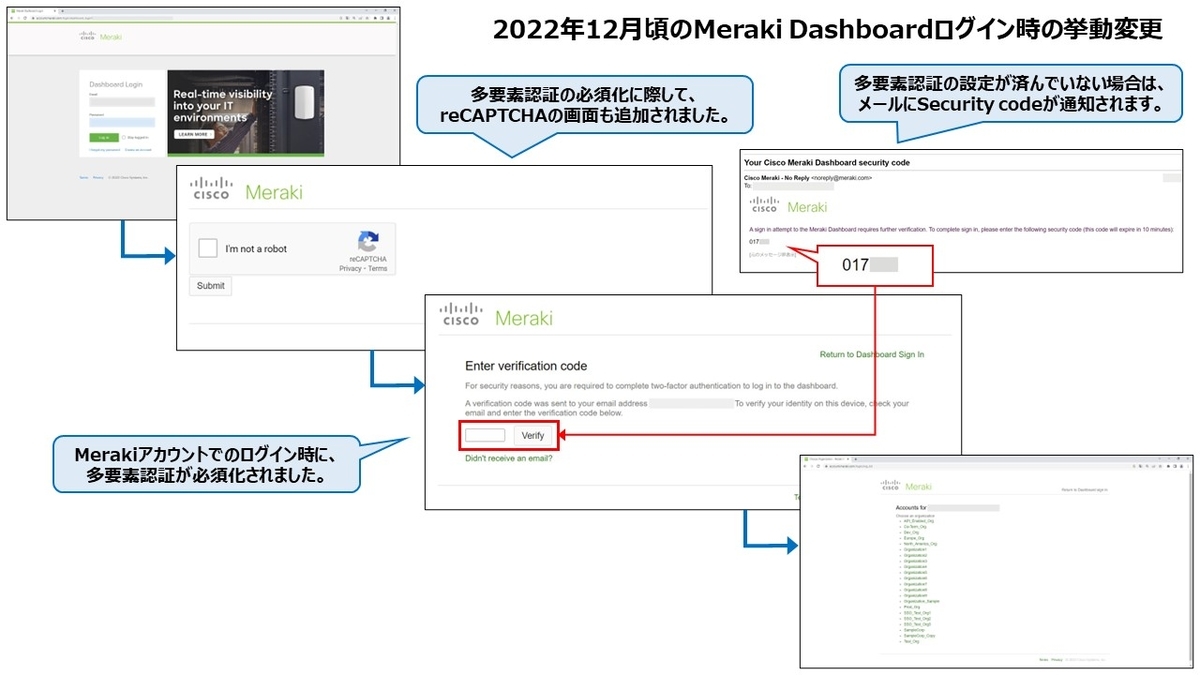
多要素認証を設定していない場合は下記のようなメッセージが表示されて、メールに通知されるSecurity codeをVerification codeの欄に入力する必要があります。
For security reasons, you are required to complete two-factor authentication to log in to the dashboard.
A verification code was sent to your email address ****@lab.test To verify your identity on this device, check your email and enter the verification code below.

挙動変更の告知情報
本挙動変更は2022年12月04日にMeraki Communityで情報が発表されているのを確認しております。
Strong Passwords
We are now requiring strong passwords on all new accounts and limiting password reuse -- features that already existed in your dashboard organization settings but were optional.Multi-Factor Authentication
As always, we advise that you enable MFA for an extra layer of security.
Multi-Factor Authentication の項目が多要素認証の必須化に該当します。
Strong Passwords の項目に関しては、メニュー: Organization > Settings の Used password の設定が強制で有効化されて数値の調整しかできなくなった変更を指しております。

2022年12月06日の更新日付 (Last updated: Dec 6, 2022)で公式ドキュメントにも情報が記載されたのを確認しました。
英語ドキュメント
日本語ドキュメント
Merakiアカウントの多要素認証の設定
Merakiアカウントの多要素認証の代表的な設定は、Google Authenticator for Two-Factor Authenticationを用いた方法となります。
SMSを用いる方法もありますが、本記事の執筆時点 (2022年12月)では一部の国でしか利用できないため注意してください。
Using SMS for Two-Factor Authentication This feature is currently only available in the United States and the United Kingdom. If you are in a different country, SMS authentication is still a beta feature, and we cannot guarantee its reliability. Please feel free to test your phone number on the set up page. SMS authentication has been known to work in the following additional countries: Canada, Mexico, France, Spain, Italy, and Germany.